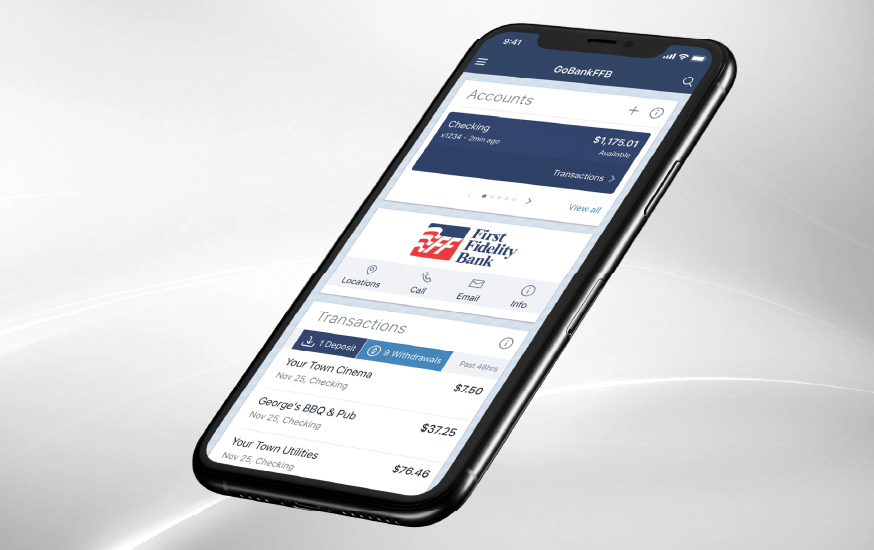We Go Where You Go
The GoBankFFB Mobile App offers a better way to do banking with seamless and secure features that allow you to check daily balances, see recent transactions, transfer money, pay bills and deposit checks, all from the palm of your hand.
GoBankFFB App Features
GoBankFFB App FAQs
How do I customize my GoBankFFB Online dashboard?
From the menu, tap Dashboard. Scroll to the bottom of your screen and select Organize Cards. Then, you will have the option to remove, add, move or resize cards.
How do I contact customer support?
Select Message from the slide-out main menu or find the Messages section of the dashboard. Then, select the new conversation icon. Enter a message in the text field to begin a conversation with a support agent.
How do I manage password and profile information?
To update your profile information, select the main menu and tap Settings or select the user profile picture at the top of the screen. From there you can edit and save your email and phone number. To update your password, tap Settings from the menu. If you’re using an iOS device, select Security Settings. Then, tap Change passcode and follow the instructions.
How do I transfer funds from one account to another?
Open the app menu and select Transfer. Select Make a Transfer. If prompted, answer the security question and select Submit. Choose the account you want to transfer funds from and then select an account for the destination. Enter the transfer amount. Choose a situation and follow the corresponding steps.
How do I set up bill payments?
Select the menu and tap Payments. Select Make a Payment and choose the merchant or person you would like to pay. Select an account to take friends from and then input the Amount. Select the desired payment date and follow the steps to confirm.
How do I set up alerts?
View the Accounts section of the dashboard or select Accounts from the main app menu. Select an account to bring up the account Details screen. Select Manage Alerts and choose to add, edit or delete an alert.